然后呢我自己使用的是emlog,在EmlogPro 1.4.0 以前的版本emlog_comment表里面是没有useragent这个字段的,然后由于个人非常想给评论列表弄个显示UA显示的,但是又不想去改系统文件以及自己增加字段所以就给作者推荐了,其实很早以前Emlog5.3.1版本就有这个字段的,不知道为什么废弃掉了。
其实这个函数网上是一大堆的,然后呢我是在某博客看上了他的样式才扣的下来然后自己封装了下函数,下面就先放上函数吧。
废话也不多说了先上教程吧,首先我个人是用的emlog所以就拿emlog来演示。
效果图

文章最后面给给大家献上素材包,请各位耐心看完。如果你想认真的学习PHP代码,建议你认值观看本文内容,后面会详细说明本文中使用方法里面的关键内容
一、第一步
找到主题目录下面的modele.php文件(这个文件是主题的全局函数文件),然后复制下面的函数粘贴进去任意地方。
// 获取操作系统信息
function getOs($agent)
{
$os = false;
if (preg_match('/win/i', $agent)) {
if (preg_match('/nt 6.0/i', $agent)) {
$os = ' <i class= "ua-icon icon-win1"></i> Win Vista / ';
} else if (preg_match('/nt 6.1/i', $agent)) {
$os = ' <i class= "ua-icon icon-win1"></i> Win 7 / ';
} else if (preg_match('/nt 6.2/i', $agent)) {
$os = ' <i class="ua-icon icon-win2"></i> Win 8 / ';
} else if(preg_match('/nt 6.3/i', $agent)) {
$os = ' <i class= "ua-icon icon-win2"></i> Win 8.1 / ';
} else if(preg_match('/nt 5.1/i', $agent)) {
$os = ' <i class="ua-icon icon-win1"></i> Win XP / ';
} else if (preg_match('/nt 10.0/i', $agent)) {
$os = ' <i class="ua-icon icon-win2"></i> Win 10 / ';
} else{
$os = ' <i class="ua-icon icon-win2"></i> Win X64 / ';
}
} else if (preg_match('/android/i', $agent)) {
if (preg_match('/android 9/i', $agent)) {
$os = ' <i class="ua-icon icon-android"></i> Android / ';
}
else if (preg_match('/android 8/i', $agent)) {
$os = ' <i class="ua-icon icon-android"></i> Android / ';
}
else{
$os = ' <i class="ua-icon icon-android"></i> Android / ';
}
}
else if (preg_match('/ubuntu/i', $agent)) {
$os = ' <i class="ua-icon icon-ubuntu"></i> Ubuntu / ';
} else if (preg_match('/linux/i', $agent)) {
$os = ' <i class= "ua-icon icon-linux"></i> Linux / ';
} else if (preg_match('/iPhone/i', $agent)) {
$os = ' <i class="ua-icon icon-apple"></i> iPhone / ';
} else if (preg_match('/mac/i', $agent)) {
$os = ' <i class="ua-icon icon-mac"></i> MacOS / ';
}else if (preg_match('/fusion/i', $agent)) {
$os = ' <i class="ua-icon icon-android"></i> Android / ';
} else {
$os = ' <i class="ua-icon icon-linux"></i> Linux / ';
}
echo $os;
}
// 获取浏览器信息
function getBrowser($agent)
{
if (preg_match('/MSIE\s([^\s|;]+)/i', $agent, $regs)) {
$outputer = '<i class="ua-icon icon-ie"></i> Internet Explore';
} else if (preg_match('/FireFox\/([^\s]+)/i', $agent, $regs)) {
$str1 = explode('Firefox/', $regs[0]);
$FireFox_vern = explode('.', $str1[1]);
$outputer = '<i class="ua-icon icon-firefox"></i> FireFox';
} else if (preg_match('/Maxthon([\d]*)\/([^\s]+)/i', $agent, $regs)) {
$str1 = explode('Maxthon/', $agent);
$Maxthon_vern = explode('.', $str1[1]);
$outputer = '<i class="ua-icon icon-edge"></i> MicroSoft Edge';
} else if (preg_match('#360([a-zA-Z0-9.]+)#i', $agent, $regs)) {
$outputer = '<i class="ua-icon icon-360"></i> 360极速浏览器';
} else if (preg_match('/Edge([\d]*)\/([^\s]+)/i', $agent, $regs)) {
$str1 = explode('Edge/', $regs[0]);
$Edge_vern = explode('.', $str1[1]);
$outputer = '<i class="ua-icon icon-edge"></i> MicroSoft Edge';
} else if (preg_match('/UC/i', $agent)) {
$str1 = explode('rowser/', $agent);
$UCBrowser_vern = explode('.', $str1[1]);
$outputer = '<i class="ua-icon icon-uc"></i> UC浏览器';
} else if (preg_match('/QQ/i', $agent, $regs)||preg_match('/QQBrowser\/([^\s]+)/i', $agent, $regs)) {
$str1 = explode('rowser/', $agent);
$QQ_vern = explode('.', $str1[1]);
$outputer = '<i class= "ua-icon icon-qqq"></i> QQ浏览器';
} else if (preg_match('/UBrowser/i', $agent, $regs)) {
$str1 = explode('rowser/', $agent);
$UCBrowser_vern = explode('.', $str1[1]);
$outputer = '<i class="ua-icon icon-uc"></i> UC浏览器';
} else if (preg_match('/Opera[\s|\/]([^\s]+)/i', $agent, $regs)) {
$outputer = '<i class= "ua-icon icon-opera"></i> Opera';
} else if (preg_match('/Chrome([\d]*)\/([^\s]+)/i', $agent, $regs)) {
$str1 = explode('Chrome/', $agent);
$chrome_vern = explode('.', $str1[1]);
$outputer = '<i class="ua-icon icon-chrome"></i> Chrome';
} else if (preg_match('/safari\/([^\s]+)/i', $agent, $regs)) {
$str1 = explode('Version/', $agent);
$safari_vern = explode('.', $str1[1]);
$outputer = '<i class="ua-icon icon-safari"></i> Safari';
} else{
$outputer = '<i class="ua-icon icon-chrome"></i> Google Chrome';
}
echo $outputer;
}二、第二步
完成第一步后,现在需要找到评论列表的函数,不知道在哪的自己搜索blog_comments,然后在你想加的地方添加上下面代码,然后就大功告成了!!
<?php getOs($comment['agent']); ?>//获取操作系统信息
<?php getBrowser($comment['agent']); ?>// 获取浏览器信息







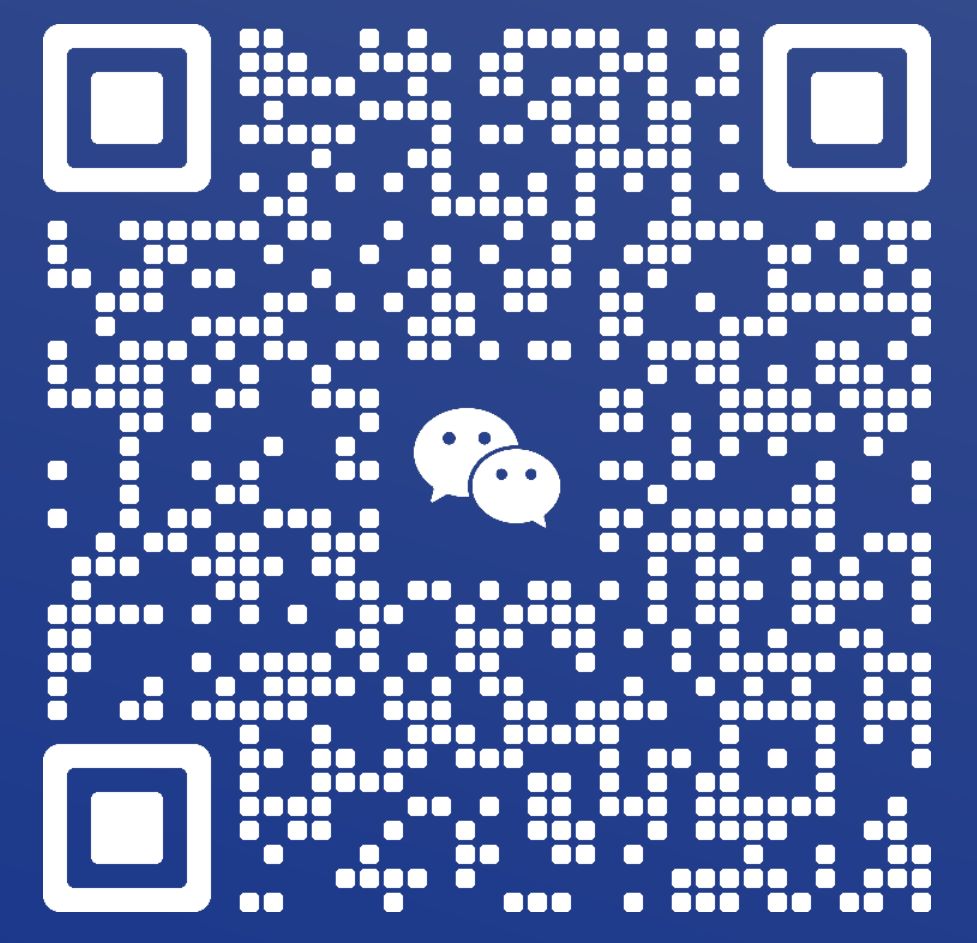
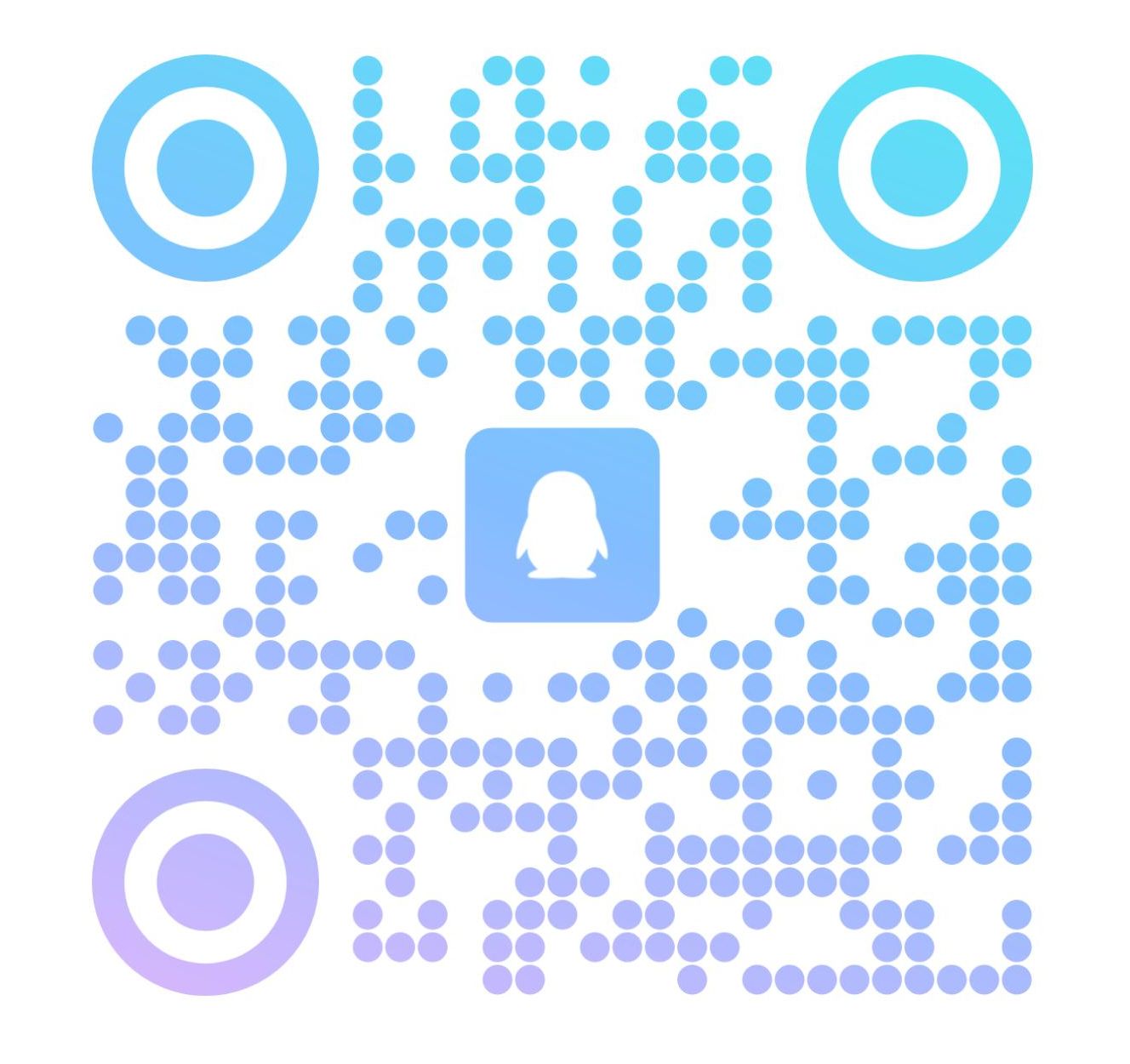
请登录后发表评论
注册
请登录后查看评论内容