文章缩略图封面底部和右上角添加可自定义的文字描述,带高斯模糊效果,暂时仅支持后台编辑时添加,该代码是从其他网站扒出来的,请勿用于商用。
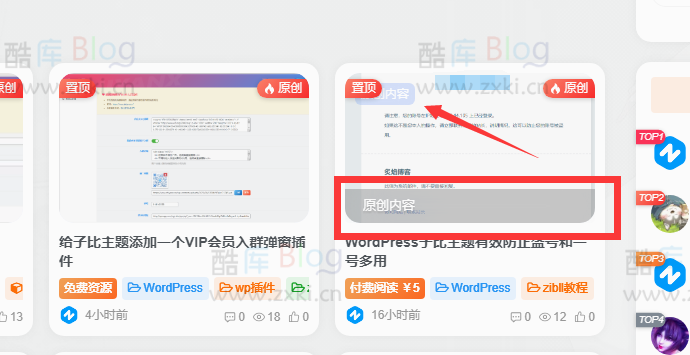
第一步:在/inc/functions/zib-posts-list.php添加下面代码
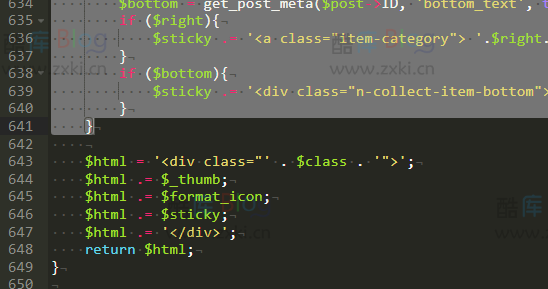
第二步:在/inc/options/metabox-options.php最底部添加此代码
CSF::createMetabox('zyx', array(
'title' => '标识',
'post_type' => array('post', 'page', 'plate', 'forum_post'),
'context' => 'advanced',
'data_type' => 'unserialize',
));
CSF::createSection('zyx', array(
'fields' => array(
array(
'title' => __('是否开启文章封面美化'),
'id' => 'mh_text',
'type' => 'switcher',
'label' => '标识',
'default' => false
),
array(
'title' => __('右上角标内容'),
'id' => 'right_text',
'type' => 'text',
'desc' => __('输入自定义文字'),
'default' => '原创内容',
),
array(
'title' => __('封面底部内容'),
'id' => 'bottom_text',
'type' => 'text',
'desc' => __('输入自定义文字'),
'default' => '原创内容',
),
),
));







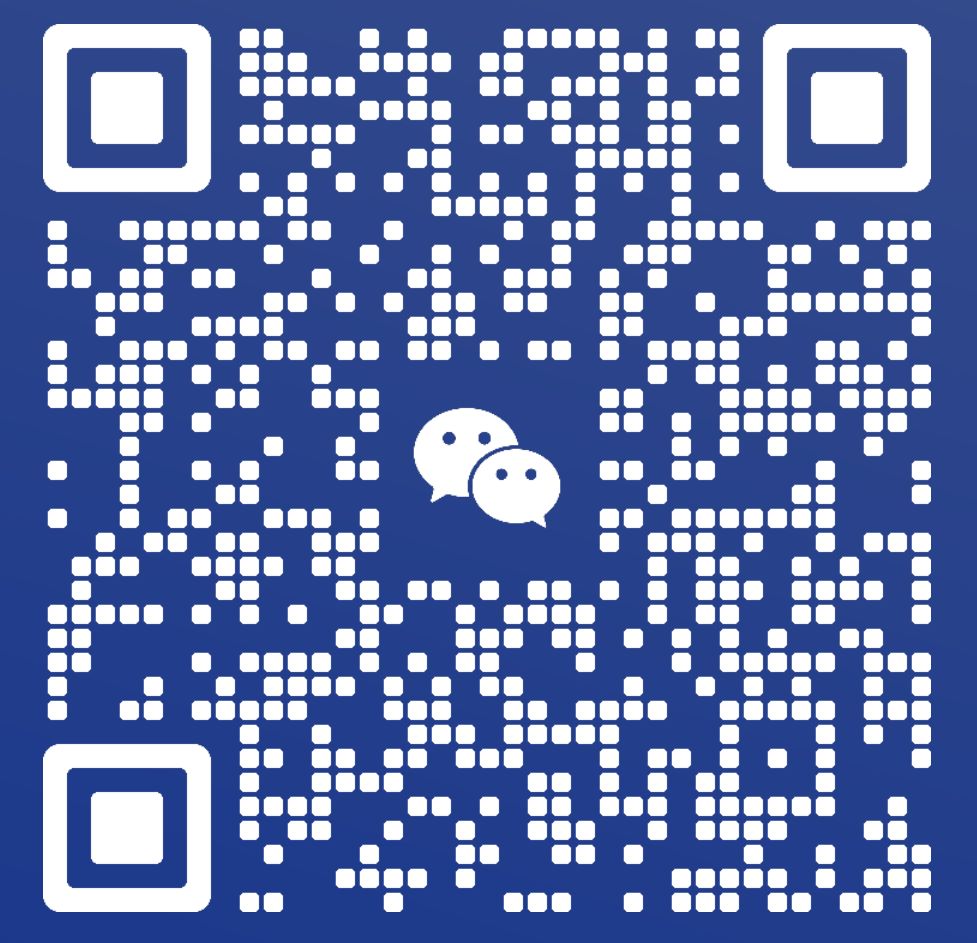
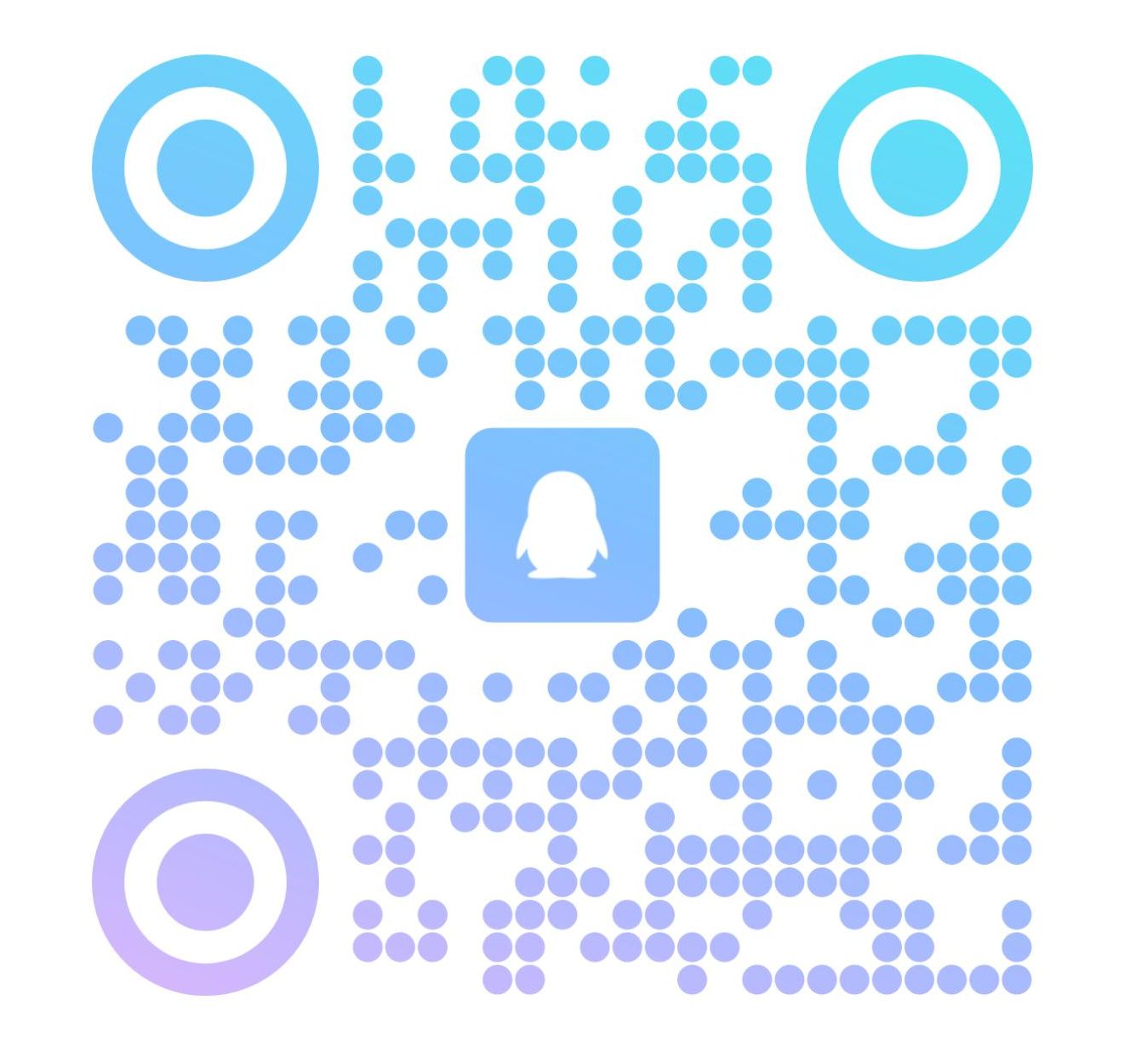
请登录后发表评论
注册
请登录后查看评论内容